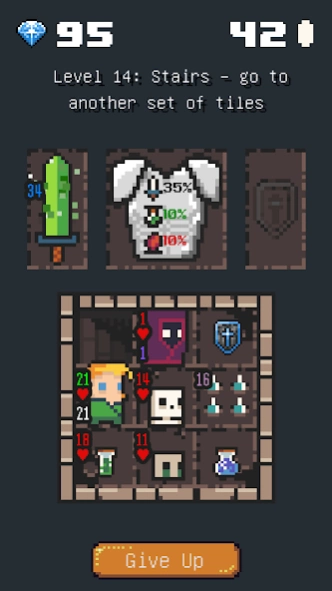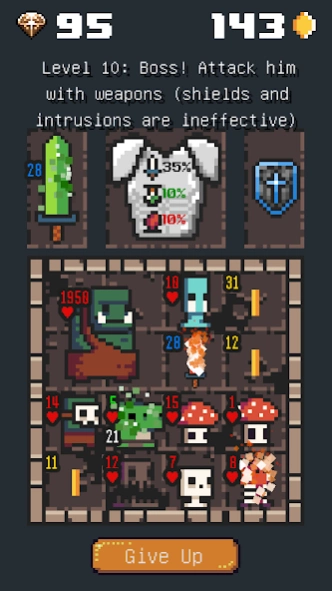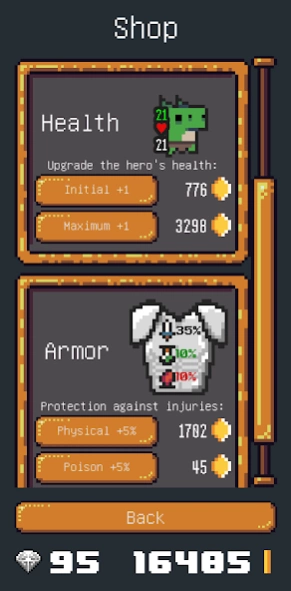Dungeon Cube 1.006
Continue to app
Free Version
Publisher Description
Dungeon Cube - Action RPG / Strategy / Roguelike / Pixel Art / Puzzle game inside one grid cube
Dungeon Cube is a simple pixel-art RPG game where player moves, fights with monsters, gathers potions, swords and shields - all inside one cube grid.
It's also like roguelike game: it's a turn-based fantasy dungeon with selectable characters, procedurally generated dungeons, pixel art graphics and permadeath.
For every next level something new (new enemies, new weapons, new mechanics) is added, which redefines rules a bit, so it requires adaptive strategy skills how to solve the next puzzle.
Beaten monsters left gold for which you can buy an upgrades (like health and armor) to became a stronger hero and be ready for more advenced levels! Search of epic treasure!
Game Features:
- quick game sessions, perfect for 🚽 or commuting by 🚌, 🚆, ✈
- easy to learn, hard to master 💪
- low requirements, so it works smoothly on every phone 📱
- funny pixel art graphics and sounds 😄
- no internet connection required 🌐
- a lot of achievements 🏆
- highscore tables to compete with your friends 👥
About Dungeon Cube
Dungeon Cube is a free app for Android published in the Arcade list of apps, part of Games & Entertainment.
The company that develops Dungeon Cube is janushex. The latest version released by its developer is 1.006.
To install Dungeon Cube on your Android device, just click the green Continue To App button above to start the installation process. The app is listed on our website since 2021-05-21 and was downloaded 1 times. We have already checked if the download link is safe, however for your own protection we recommend that you scan the downloaded app with your antivirus. Your antivirus may detect the Dungeon Cube as malware as malware if the download link to com.janushex.dungeoncube is broken.
How to install Dungeon Cube on your Android device:
- Click on the Continue To App button on our website. This will redirect you to Google Play.
- Once the Dungeon Cube is shown in the Google Play listing of your Android device, you can start its download and installation. Tap on the Install button located below the search bar and to the right of the app icon.
- A pop-up window with the permissions required by Dungeon Cube will be shown. Click on Accept to continue the process.
- Dungeon Cube will be downloaded onto your device, displaying a progress. Once the download completes, the installation will start and you'll get a notification after the installation is finished.